Kit 37 Sensores Arduino
| Imagem | Produto | Preço | Comprar |
|---|---|---|---|
|
|
Kit 37 Sensores |
35.50€ |
|
O Kit de 37 Sensores para o Arduino e Raspberry é o mais recente kit de eletrónica da ElectroFun, constituído por 37 sensores essências para se iniciar no mundo da eletrónica!
Neste artigo abordaremos o funcionamento de todos os módulos que constituem este Kit para começar a desenvolver os seus projetos o mais rápido possível.
Módulo Joystick

O modulo joystick é um sensor analógico que pode ser usado para controlar arduino ou outros equipamentos como por exemplo servos.
O módulo joystick funciona com 2 potenciómetros, um potenciómetro horizontal e outro vertical, sendo o valor indicado pelo módulo o resultado proveniente de ambas as posições dos potenciómetros em simultâneo.
// Arduino pin numbers
const int SW_pin = 2; // digital pin connected to switch output
const int X_pin = 0; // analog pin connected to X output
const int Y_pin = 1; // analog pin connected to Y output
void setup(){
pinMode(SW_pin, INPUT);
digitalWrite(SW_pin, HIGH);
Serial.begin(115200);
}
void loop(){
Serial.print("Switch: ");
Serial.print(digitalRead(SW_pin));
Serial.print("\n");
Serial.print("X-axis: ");
Serial.print(analogRead(X_pin));
Serial.print("\n");
Serial.print("Y-axis: ");
Serial.println(analogRead(Y_pin));
Serial.print("\n\n");
delay(500);
}
Sensor de Chama
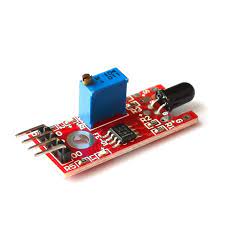
O sensor de chama é capaz de detetar fogo a curtas distâncias, este sensor funciona através da captação de ondas infravermelhas (IR) entre 700nm e 1000nm que corresponde ao intervalo de frequências produzidas pelas chamas.
// lowest and highest sensor readings:
const int sensorMin = 0; // sensor minimum
const int sensorMax = 1024; // sensor maximum
void setup() {
// initialize serial communication @ 9600 baud:
Serial.begin(9600);
}
void loop(){
// read the sensor on analog A0:
int sensorReading = analogRead(A0);
// map the sensor range (four options):
// ex: 'long int map(long int, long int, long int, long int, long int)'
int range = map(sensorReading, sensorMin, sensorMax, 0, 3);
// range value:
switch (range) {
case 0: // A fire closer than 1.5 feet away.
Serial.println("** Close Fire **");
break;
case 1: // A fire between 1-3 feet away.
Serial.println("** Distant Fire **");
break;
case 2: // No fire detected.
Serial.println("No Fire");
break;
}
delay(1); // delay between reads
}
Módulo Led RGB

O módulo led RGB consiste na combinação de um Led Vermelho, Verde e Azul, a junção destes 3 leds origina um Led RGB, pode ligar várias cores ao mesmo tempo de forma a obter cores que de outra forma seriam impossíveis.
int redpin = 11; // select the pin for the red LED
int bluepin = 10; // select the pin for the blue LED
int greenpin = 9 ;// select the pin for the green LED
int val;
void setup (){
pinMode (redpin, OUTPUT);
pinMode (bluepin, OUTPUT);
pinMode (greenpin, OUTPUT);
Serial.begin (9600);
}
void loop (){
for (val = 255; val> 0; val --) {
analogWrite (11, val);
analogWrite (10, 255-val);
analogWrite (9, 128-val);
delay (10);
Serial.println (val, DEC);
}
for (val = 0; val <255; val ++){
analogWrite (11, val);
analogWrite (10, 255-val);
analogWrite (9, 128-val);
delay (10);
Serial.println (val, DEC);
}
}
Módulo Detector de Frequência Cardíaca

O módulo detector de frequência cardíaca funciona através de um Led e LDR para ser possível medir a passagem de luz pelo corpo, sendo que o sangue se move a cada pulsação é possível inferir a detecção e não detecção de luz como sendo uma batida.
// Pulse Monitor Test Script
int sensorPin = 0;
double alpha = 0.75;
int period = 100;
double change = 0.0;
double minval = 0.0;
void setup (){
Serial.begin (9600);
}
void loop (){
static double oldValue = 0;
static double oldChange = 0;
int rawValue = analogRead (sensorPin);
double value = alpha * oldValue + (1 - alpha) * rawValue;
Serial.print (rawValue);
Serial.print (",");
Serial.println (value);
oldValue = value;
delay (period);
}
Módulo Magic Light Cup

O módulo Magic Light Cup é funciona de forma semelhante a um Tilt Sensor através de mercúrio encapsulado que funciona como interruptor.
int LedPinA = 5;
int LedPinB = 6;
int ButtonPinA = 7;
int ButtonPinB = 4;
int buttonStateA = 0;
int buttonStateB = 0;
int brightness = 0;
void setup (){
pinMode (LedPinA, OUTPUT);
pinMode (LedPinB, OUTPUT);
pinMode (ButtonPinA, INPUT);
pinMode (ButtonPinB, INPUT);
}
void loop (){
buttonStateA = digitalRead (ButtonPinA);
if (buttonStateA == HIGH && brightness! = 255){
brightness + +;
}
buttonStateB = digitalRead (ButtonPinB);
if (buttonStateB == HIGH && brightness! = 0){
brightness --;
}
analogWrite (LedPinA, brightness); // A few Guan Yuan (ii) ?
analogWrite (LedPinB, 255 - brightness);// B Yuan (ii) a few Bang ?
delay (25);
}
Módulo Efeito Hall
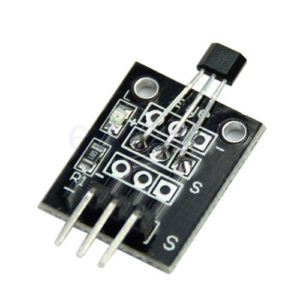
O módulo efeito hall é usado para detectar a presença de campos magnéticos, caso exista magnetismo na zona o sinal lido é HIGH caso contrário, LOW.
int Led = 13 ; // define LED Interface
int SENSOR = 10 ; // define the Hall magnetic sensor interface
int val ; // define numeric variables val
void setup (){
pinMode (Led, OUTPUT) ; // define LED as output interface
pinMode (SENSOR, INPUT) ; // define the Hall magnetic sensor line as input
}
void loop (){
val = digitalRead (SENSOR) ; // read sensor line
if (val == LOW){
digitalWrite (Led, HIGH);
} else {
digitalWrite (Led, LOW);
}
}
Módulo Relé

Com o módulo relé pode controlar equipamentos até 220v com um sinal de apenas 5v. O relé funciona como um interruptor que abre ou fecha o circuito através de um sinal externo.
int relay = 10; // relay turns trigger signal - active high;
void setup (){
pinMode (relay, OUTPUT); // Define port attribute is output;
}
void loop (){
digitalWrite (relay, HIGH); // relay conduction;
delay (1000);
digitalWrite (relay, LOW); // relay switch is turned off;
delay (1000);
}
Sensor Hall de Campo

O sensor hall de campo é um sensor analógico que permite quantificar a força de um campo magnético.
int Led = 13 ; // define LED Interface
int buttonpin = 3; // define the linear Hall magnetic sensor interface
int val ; // define numeric variables val
void setup (){
pinMode (Led, OUTPUT) ; // define LED as output interface
pinMode (buttonpin, INPUT) ; // define linear Hall magnetic sensor output interface
}
void loop (){
val = digitalRead (buttonpin) ; // digital interface will be assigned a value of 3 to read val
if (val == HIGH){
digitalWrite (Led, HIGH);
} else {
digitalWrite (Led, LOW);
}
}
Módulo Led SMD RGB

O módulo led SMD RGB possui um funcionamento semelhante a ao módulo anterior mas em formato SMD (Surface Mount Device).
int redpin = 11; // select the pin for the red LED
int bluepin = 10; // select the pin for the blue LED
int greenpin = 9 ;// select the pin for the green LED
int val;
void setup () {
pinMode (redpin, OUTPUT);
pinMode (bluepin, OUTPUT);
pinMode (greenpin, OUTPUT);
Serial.begin (9600);
}
void loop () {
for (val = 255; val> 0; val --) {
analogWrite (11, val);
analogWrite (10, 255-val);
analogWrite (9, 128-val);
delay (10);
Serial.println (val, DEC);
}
for (val = 0; val <255; val ++) {
analogWrite (11, val);
analogWrite (10, 255-val);
analogWrite (9, 128-val);
delay (10);
Serial.println (val, DEC);
}
}
Módulo Detector de Som

O módulo detector de som têm como finalidade detectar sons. Os sons detectados podem ser interpretados de forma digital e/ou analógica.
Detector de Som Digital:
int Led = 13 ;// define LED Interface
int buttonpin = 3; // define D0 Sensor Interface
int val = 0;// define numeric variables val
void setup () {
pinMode (Led, OUTPUT) ;// define LED as output interface
pinMode (buttonpin, INPUT) ;// output interface D0 is defined sensor
}
void loop () {
val = digitalRead(buttonpin);// digital interface will be assigned a value of pin 3 to read val
if (val == HIGH){
digitalWrite (Led, HIGH);
} else {
digitalWrite (Led, LOW);
}
}
Detector de Som Analógico:
int sensorPin = A0; // select the input pin for the potentiometer
int ledPin = 13; // select the pin for the LED
int sensorValue = 0; // variable to store the value coming from the sensor
void setup () {
pinMode (ledPin, OUTPUT);
Serial.begin (9600);
}
void loop () {
sensorValue = analogRead (sensorPin);
digitalWrite (ledPin, HIGH);
delay (sensorValue);
digitalWrite (ledPin, LOW);
delay (sensorValue);
Serial.println (sensorValue, DEC);
}
Sensor de Toque

O sensor de toque é capaz de detectar toques, geralmente usado como switch.
int Led = 13 ; // define LED Interface
int buttonpin = 3; // define Metal Touch Sensor Interface
int val ; // define numeric variables val
void setup (){
pinMode (Led, OUTPUT) ; // define LED as output interface
pinMode (buttonpin, INPUT) ; // define metal touch sensor output interface
}
void loop () {
val = digitalRead (buttonpin) ; // digital interface will be assigned a value of 3 to read val
if (val == HIGH) // When the metal touch sensor detects a signal, LED flashes {
digitalWrite (Led, HIGH);
} else {
digitalWrite (Led, LOW);
}
}
Módulo Led Flasher 7 Cores

O módulo led flasher 7 cores é constituído por um led de 7 cores que pisca automaticamente com uma animação predefinida – Reiniciar o modulo reinicia também a animação.
void setup () {
pinMode (13, OUTPUT);
}
void loop () {
digitalWrite (13, HIGH); // set the LED on
delay (2000); // wait for a second
digitalWrite (13, LOW); // set the LED off
delay (2000); // wait for a second
}
Sensor de Temperatura 18B20

O sensor de temperatura 18B20 é um sensor de temperatura de alta precisão, ideal para aplicações que exijam medições congruentes.
#include <OneWire.h>
OneWire ds(10); // on pin 10
void setup(void) {
Serial.begin(9600);
}
void loop(void) {
int HighByte, LowByte, TReading, SignBit, Tc_100, Whole, Fract;
byte i;
byte present = 0;
byte data[12];
byte addr[8];
if ( !ds.search(addr)) {
Serial.print("No more addresses.\n");
ds.reset_search();
return;
}
Serial.print("R=");
for( i = 0; i < 8; i++) {
Serial.print(addr[i], HEX);
Serial.print(" ");
}
if ( OneWire::crc8( addr, 7) != addr[7]) {
Serial.print("CRC is not valid!\n");
return;
}
if ( addr[0] == 0x10) {
Serial.print("Device is a DS18S20 family device.\n");
} else if ( addr[0] == 0x28) {
Serial.print("Device is a DS18B20 family device.\n");
} else {
Serial.print("Device family is not recognized: 0x");
Serial.println(addr[0],HEX);
return;
}
ds.reset();
ds.select(addr);
ds.write(0x44,1); // start conversion, with parasite power on at the end
delay(1000); // maybe 750ms is enough, maybe not
present = ds.reset();
ds.select(addr);
ds.write(0xBE); // Read Scratchpad
Serial.print("P=");
Serial.print(present,HEX);
Serial.print(" ");
for ( i = 0; i < 9; i++) { // we need 9 bytes
data[i] = ds.read();
Serial.print(data[i], HEX);
Serial.print(" ");
}
Serial.print(" CRC=");
Serial.print( OneWire::crc8( data, 8), HEX);
Serial.println();
LowByte = data[0];
HighByte = data[1];
TReading = (HighByte << 8) + LowByte;
SignBit = TReading & 0x8000; // test most sig bit
if (SignBit){
TReading = (TReading ^ 0xffff) + 1; // 2's comp
}
Tc_100 = (6 * TReading) + TReading / 4; // multiply by (100 * 0.0625) or 6.25
Whole = Tc_100 / 100; // separate off the whole and fractional portions
Fract = Tc_100 % 100;
if (SignBit) {
Serial.print("-");
}
Serial.print(Whole);
Serial.print(".");
if (Fract < 10) {
Serial.print("0");
}
Serial.print(Fract);
Serial.print("\n");
}
Módulo Led 2 Cores

O módulo led 2 cores é constituído por um led verde e vermelha que podem ser ligadas individualmente ou em simultâneo para obter uma cor amarela/laranja.
int redpin = 11; // select the pin for the red LED
int greenpin = 10; // select the pin for the green LED
int val;
void setup () {
pinMode (redpin, OUTPUT);
pinMode (greenpin, OUTPUT);
}
void loop () {
for (val = 255; val> 0; val--){
analogWrite (greenpin, val);
analogWrite (redpin, 255-val);
delay (15);
}
for (val = 0; val <255; val++){
analogWrite (greenpin, val);
analogWrite (redpin, 255-val);
delay (15);
}
}
Módulo Laser

O módulo laser é um díodo laser que possui um pino digital que permite efectuar o controlo do módulo.
void setup (){
pinMode (13, OUTPUT); // define the digital output interface 13 feet
}
void loop () {
digitalWrite (13, HIGH); // open the laser head
delay (1000); // delay one second
digitalWrite (13, LOW); // turn off the laser head
delay (1000); // delay one second
}
Módulo Detector de Inclinação

O módulo detector de inclinação é capaz de detectar inclinação através de uma bola de metal que constitui o interior do módulo. Dependendo da posição da bola o circuito é aberto ou fechado.
int Led = 13 ;// define LED Interface
int buttonpin = 3; // define the tilt switch sensor interfaces
int val ;// define numeric variables val
void setup () {
pinMode (Led, OUTPUT) ;// define LED as output interface
pinMode (buttonpin, INPUT) ;//define the output interface tilt switch sensor
}
void loop () {
val = digitalRead (buttonpin) ;// digital interface will be assigned a value of 3 to read val
if (val == HIGH) {
digitalWrite (Led, HIGH);
} else {
digitalWrite (Led, LOW);
}
}
Módulo Buzzer Passivo e Ativo


Buzzer Ativo – É usado como sinal sonoro, pode também ser usado para programar músicas.
Buzzer Passivo – Semelhante ao buzzer ativo têm como diferença ser possível controlar as frequências emitidas.
int speakerPin = 8;
void setup () {
pinMode (speakerPin, OUTPUT);
}
void loop () {
analogWrite (speakerPin, 255);
delay(50);
analogWrite (speakerPin, 0);
delay(10);
}
Módulo Emissor IR

O módulo emissor IR é capaz de emitir ondas infravermelhas numa dada frequência, sendo possível replicar ondas IR dos comandos das suas televisões para as controlar com o seu arduino.
Módulo Recetor IR
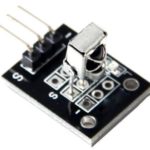
O módulo recetor IR é capaz de interceptar e interpretar ondas infravermelhas num ambiente, com este módulo pode controlar o seu arduino com os comandos de sua casa.
#include <IRremote.h>
int RECV_PIN = 11;
IRrecv irrecv(RECV_PIN);
decode_results results;
void setup() {
Serial.begin(9600);
irrecv.enableIRIn(); // Start the receiver
}
void loop() {
if (irrecv.decode(&results)) {
Serial.println(results.value, HEX);
irrecv.resume(); // Receive the next value
}
}
Sensor de Temperatura Digital

O sensor de temperatura digital é capaz de medir a temperatura ambiente no formato digital.
#include <OneWire.h>
OneWire ds(10); // on pin 10
void setup(void) {
Serial.begin(9600);
}
void loop(void) {
byte i;
byte present = 0;
byte data[12];
byte addr[8];
ds.reset_search();
if ( !ds.search(addr)) {
Serial.print("No more addresses.\n");
ds.reset_search();
return;
}
Serial.print("R=");
for( i = 0; i < 8; i++) {
Serial.print(addr[i], HEX);
Serial.print(" ");
}
if ( OneWire::crc8( addr, 7) != addr[7]) {
Serial.print("CRC is not valid!\n");
return;
}
if ( addr[0] == 0x10) {
Serial.print("Device is a DS18S20 family device.\n");
} else if ( addr[0] == 0x28) {
Serial.print("Device is a DS18B20 family device.\n");
} else {
Serial.print("Device family is not recognized: 0x");
Serial.println(addr[0],HEX);
return;
}
ds.reset();
ds.select(addr);
ds.write(0x44,1); // start conversion, with parasite power on at the end
delay(1000);
present = ds.reset();
ds.select(addr);
ds.write(0xBE); // Read Scratchpad
Serial.print("P=");
Serial.print(present,HEX);
Serial.print(" ");
for ( i = 0; i < 9; i++) { // we need 9 bytes
data[i] = ds.read();
Serial.print(data[i], HEX);
Serial.print(" ");
}
Serial.print(" CRC=");
Serial.print( OneWire::crc8( data, 8), HEX);
Serial.println();
}
Módulo Botão

O módulo botão é um botão de pressão capaz de ser usado como toggle ou press and hold.
const int buttonPin = 2; // the number of the pushbutton pin
const int ledPin = 13; // the number of the LED pin
int buttonState = 0;
void setup() {
pinMode(ledPin, OUTPUT);
pinMode(buttonPin, INPUT);
}
void loop() {
buttonState = digitalRead(buttonPin);
if (buttonState == HIGH) {
digitalWrite(ledPin, HIGH);
} else {
digitalWrite(ledPin, LOW);
}
}
Sensor de Vibração

O sensor de vibração é capaz de medir vibrações e choques.
int Led = 13 ;// define LED Interface
int Shock = 10; // define the vibration sensor interface
int val; // define numeric variables val
void setup () {
pinMode (Led, OUTPUT) ; // define LED as output interface
pinMode (Shock, INPUT) ; // output interface defines vibration sensor
}
void loop () {
val = digitalRead (Shock) ; // read digital interface is assigned a value of 3 val
if (val == HIGH) {
digitalWrite (Led, LOW);
} else {
digitalWrite (Led, HIGH);
}
}
Módulo Detetor de Obstáculos
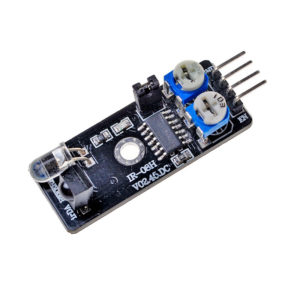
O módulo detetor de obstáculos utiliza um emissor e receptor IR de forma a detectar a presença de obstáculos na sua trajectória – Frequentemente usado em projetos de robótica.
int Led = 13 ;// define LED Interface
int buttonpin = 3; // define the obstacle avoidance sensor interface
int val ;// define numeric variables val
void setup () {
pinMode (Led, OUTPUT) ;// define LED as output interface
pinMode (buttonpin, INPUT) ;// define the obstacle avoidance sensor output interface
}
void loop () {
val = digitalRead (buttonpin) ;// digital interface will be assigned a value of 3 to read val
if (val == HIGH){
digitalWrite (Led, HIGH);
} else {
digitalWrite (Led, LOW);
}
}
Sensor de Batida

O sensor de batida é capaz de ler batidas e toques, este sensor envia data momentaneamente para o arduino correspondente a duração da batida. Contudo o código pode ser adaptado par que funcione como o interruptor (toggle).
const int buttonPin = 3; // the pin that the pushbutton is attached to
const int ledPin = 13; // the pin that the LED is attached to
int buttonPushCounter = 0; // counter for the number of button presses
int buttonState = 0; // current state of the button
int lastButtonState = 0; // previous state of the button
void setup() {
pinMode(buttonPin, INPUT);
pinMode(ledPin, OUTPUT);
Serial.begin(9600);
}
void loop() {
buttonState = digitalRead(buttonPin);
if (buttonState != lastButtonState) {
if (buttonState == HIGH) {
buttonPushCounter++;
Serial.println("on");
Serial.print("number of button pushes: ");
Serial.println(buttonPushCounter);
} else {
Serial.println("off");
}
}
lastButtonState = buttonState;
if (buttonPushCounter % 4 == 0) {
digitalWrite(ledPin, HIGH);
} else {
digitalWrite(ledPin, LOW);
}
}
Sensor Bloqueio de Luz

O sensor de bloqueio de luz, detecta a passagem de luz no meio da sua curvatura, caso exista passagem de luz o sensor indicará HIGH, ou LOW se não houver passagem de luz.
const int buttonPin = 2; // the number of the pushbutton pin
const int ledPin = 13; // the number of the LED pin
int buttonState = 0;
void setup() {
pinMode(ledPin, OUTPUT);
pinMode(buttonPin, INPUT);
}
void loop(){
buttonState = digitalRead(buttonPin);
if (buttonState == HIGH) {
digitalWrite(ledPin, HIGH);
} else {
digitalWrite(ledPin, LOW);
}
}
Módulo Encoder Rotativo

O módulo encoder rotativo, é semelhante a um potenciómetro têm como diferença não ser fisicamente limitado, isto é, pode rodar continuamente e sempre que reiniciar o seu arduino o valor do encoder retoma ao 0.
int redPin = 2;
int yellowPin = 3;
int greenPin = 4;
int aPin = 6;
int bPin = 7;
int buttonPin = 5;
int state = 0;
int longPeriod = 5000; // Time at green or red
int shortPeriod = 700; // Time period when changing
int targetCount = shortPeriod;
int count = 0;
void setup ()
{
pinMode (aPin, INPUT);
pinMode (bPin, INPUT);
pinMode (buttonPin, INPUT);
pinMode (redPin, OUTPUT);
pinMode (yellowPin, OUTPUT);
pinMode (greenPin, OUTPUT);
}
void loop () {
count++;
if (digitalRead (buttonPin)) {
setLights (HIGH, HIGH, HIGH);
} else {
int change = getEncoderTurn ();
int newPeriod = longPeriod + (change * 1000);
if (newPeriod >= 1000 && newPeriod <= 10000) {
longPeriod = newPeriod;
}
if (count> targetCount) {
setState ();
count = 0;
}
}
}
int getEncoderTurn () {
static int oldA = LOW;
static int oldB = LOW;
int result = 0;
int newA = digitalRead (aPin);
int newB = digitalRead (bPin);
if (newA != oldA || newB != oldB) {
if (oldA == LOW && newA == HIGH) {
result = - (oldB * 2 - 1);
}
}
oldA = newA;
oldB = newB;
return result;
}
int setState () {
if (state == 0) {
setLights (HIGH, LOW, LOW);
targetCount = longPeriod;
state = 1;
} else if (state == 1) {
setLights (HIGH, HIGH, LOW);
targetCount = shortPeriod;
state = 2;
} else if (state == 2) {
setLights (LOW, LOW, HIGH);
targetCount = longPeriod;
state = 3;
} else if (state == 3) {
setLights (LOW, HIGH, LOW);
targetCount = shortPeriod;
state = 0;
}
}
void setLights (int red, int yellow, int green) {
digitalWrite (redPin, red);
digitalWrite (yellowPin, yellow);
digitalWrite (greenPin, green);
}
Módulo Interruptor Magnético e Mini Módulo Interruptor Magnético


Ambos os módulos possuem funcionamento idêntico, a presença de campo magnético faz com que o interruptor ligue.
A diferença entre os módulos esta no tamanho e na quantidade de força magnética é necessária para abrir ou fechar o circuito.
int Led = 13 ;// define LED Interface
int buttonpin = 3; // define the Reed sensor interfaces
int val ;// define numeric variables val
void setup () {
pinMode (Led, OUTPUT) ;// define LED as output interface
pinMode (buttonpin, INPUT) ;// output interface as defined Reed sensor
}
void loop () {
val = digitalRead (buttonpin) ;// digital interface will be assigned a value of 3 to read val
if (val == HIGH) {
digitalWrite (Led, HIGH);
} else {
digitalWrite (Led, LOW);
}
}
Em ElectroFun.pt encontra esta e muitos mais Sensores ao seu dispor, com prazo de entrega entre 1 a 2 dias. A ElectroFun é uma Loja de Eletrónica, com loja física em Portugal, localizada em Vila Nova de Gaia (Porto).





