Client support
Email: info@electrofun.pt


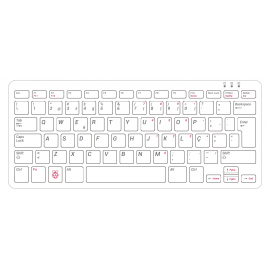

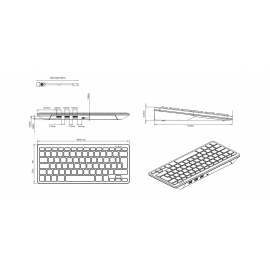
(SEM IVA 16.42€)
The Keyboard for Raspberry Pi with Three-Port USB Hub for External Devices. Ideal for connecting USB Mice, USB Drives or other USB controlled devices.
The Keyboard for Raspberry Pi with Three-Port USB Hub for External Devices. Ideal for connecting USB Mice, USB Drives or other USB controlled devices.
The Product's Micro USB Port is for Connecting to the Raspberry Pi. Through the Keyboard Integrated USB Hub, the Raspberry Pi Controls and Powers the three USB Type A Ports.
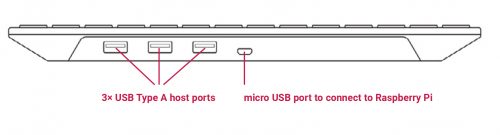
Three Lock Keys: Num Lock, Scroll Lock and Caps Lock. There are three LEDs in the Upper Right Corner to Indicate which Locks are Enabled.

Num Lock - Allows the use of the red numeric keys on the letter keys, creating a numeric keypad. This mode is enabled and disabled by pressing the Num Lock key.
Caps Lock - Allows you to type capital letters; press the Shift key to type lowercase letters in this mode. This mode is enabled and disabled by pressing the Caps Lock key.
Scroll Lock (ScrLk) - Allows using the cursor keys to navigate web pages without the mouse. This mode is enabled and disabled by pressing the ScrLk key while holding the Fn key.
This is the Recommended Raspberry Pi, Keyboard and Mouse Setup. Hub on Keyboard Provides Easy Access to USB Drives and Short, Organized Mouse Cable. Note: It is important that the Power Supply is Connected to the Raspberry Pi, and the Keyboard is Powered by the Raspberry Pi. If the Power Adapter is Connected to the Keyboard with the Raspberry Pi Keyboard powered, the Keyboard will not function Properly.
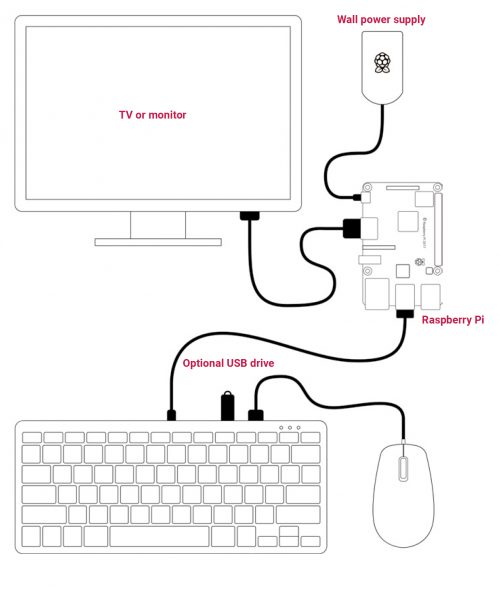
Specifications:
• 79-key keyboard;
• Three USB 2.0 Type A Ports for other Peripherals;
• Automatic Keyboard Language Detection;
• USB Type A to Micro USB Type B Cable included for Connecting to a Compatible Computer;
• Ergonomic Design for Comfortable Use;
• Compatible with All Raspberry Pi Products;
• Weight: 269g (376g packaging included);
• Dimensions: 284.80mmX121.61mmX20.34mm;
Includes:
• 1x Raspberry Pi Red/White USB Keyboard with USB HUB.
Power Supply USB-C 3.0A 15.3W Ideal for the Raspberry Pi 4 Model B.