Mini Voltímetro Digital LED Vermelho DC 0V - 99.9V
Mini Voltímetro Digital LED Vermelho com uma ampla faixa de medição: DC 0V - 99.9V.
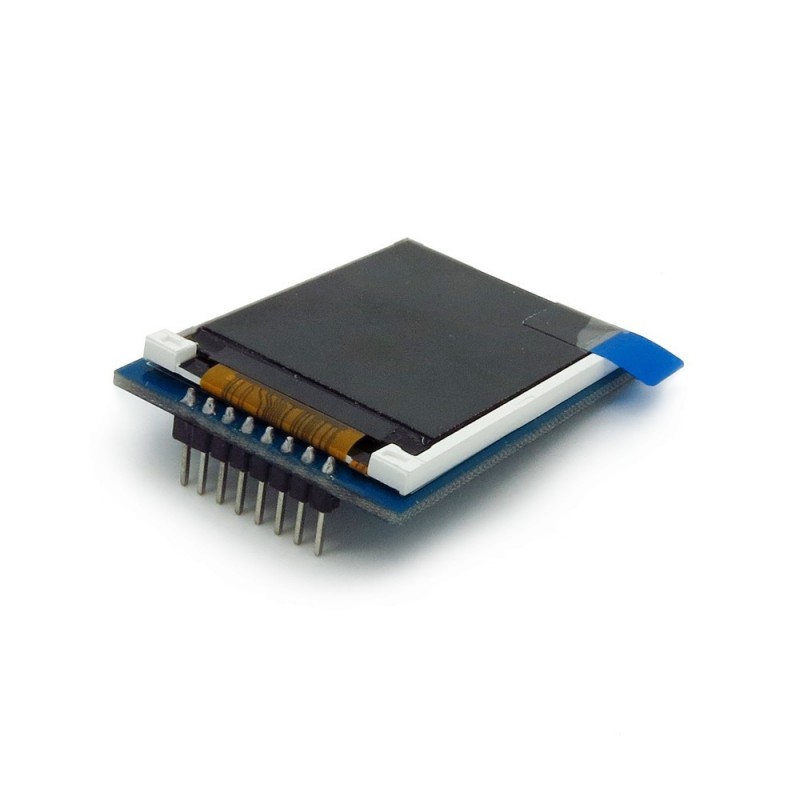



(SEM IVA 14.61€)
O ITBD02-1.8SP é um módulo LCD TFT de 1.8" com 65K cores e resolução de 128 x 160.
O ITBD02-1.8SP é um módulo LCD TFT de 1.8" com 65K cores e resolução 128 x 160. A interface do display é serial, por isso só precisa de 5 fios (CS, RS, SCL, SDA, RST) para o controlo. O controlador deste Módulo LCD é o ST7735.
O ITDB02-1.8SP é suportado pela livraria UTFT.
Especificações:
• Resolução: 128 x 160;
• Interface: serial;
• Tipo do ecrã: não tátil;
• Controlador: ST7735;
• Tamanho: 1.8";
• Dimensões da placa: 50 x 37mm;
• Peso: 30g.
Possível Esquema de Ligação:

Código Exemplo:
/* =============================================================================== Project: Weather Reporter: Temboo, Ethernet, Arduino Title: ARDUINO MASTER: Get temperature from Yahoo using Temboo Arduino IDE: 1.6.0 Description: The following sketch was designed for the Arduino MASTER device. It will retrieve temperature/weather information from Yahoo using your Temboo account (https://www.temboo.com/), which will then be sent to the Arduino Slave device to be displayed on a TFT LCD module. Libraries : Ethernet Library (that comes with Arduino IDE) Temboo Arduino Library - https://www.temboo.com/sdk/arduino Temboo Library installation instructions for Arduino: https://www.temboo.com/arduino/others/library-installation You will also need to copy your Temboo Account information into a new tab and call it TembooAccount.h. ---------------------------------------------------------------------------------- */ #include <SPI.h> #include <Dhcp.h> #include <Dns.h> #include <Ethernet.h> #include <EthernetClient.h> #include <Temboo.h> #include "TembooAccount.h" // Contains Temboo account information - in a new tab. #include <Wire.h> byte ethernetMACAddress[] = ETHERNET_SHIELD_MAC; //ETHERNET_SHIELD_MAC variable located in TembooAccount.h EthernetClient client; String Address = "Perth, Western Australia"; // Find temperature for Perth, Western Australia String Units = "c"; // Display the temperature in degrees Celcius String ForeCastDay[7]; //String Array to hold the day of the week String ForeCastTemp[7]; //String Array to hold the temperature for that day of week. int counter1=0; //Counters used in FOR-LOOPS. int counter2=0; boolean downloadTemp = true; // A boolean variable which controls when to query Yahoo for Temperature information. void setup() { Wire.begin(); // join i2c bus : Used to communicate to the Arduino SLAVE device. // Ethernet shield must initialise properly to continue with sketch. if (Ethernet.begin(ethernetMACAddress) == 0) { while(true); } //Provide some time to get both Arduino's ready for Temperature Query. delay(2000); } void loop() { if (downloadTemp) { downloadTemp=false; //Stop Arduino from Querying Temboo repeatedly getTemperature(); //Retrieve Temperature data from Yahoo transmitResults(); //Transmit the temperature results to the Slave Arduino } } /* This function will Query Yahoo for Temperature information (using a Temboo account) */ void getTemperature(){ TembooChoreo GetWeatherByAddressChoreo(client); // Invoke the Temboo client GetWeatherByAddressChoreo.begin(); // Set Temboo account credentials GetWeatherByAddressChoreo.setAccountName(TEMBOO_ACCOUNT); //TEMBOO_ACCOUNT variable can be found in TembooAccount.h file or tab GetWeatherByAddressChoreo.setAppKeyName(TEMBOO_APP_KEY_NAME); //TEMBOO_APP_KEY_NAME variable can be found in TembooAccount.h file or tab GetWeatherByAddressChoreo.setAppKey(TEMBOO_APP_KEY); //TEMBOO_APP_KEY variable can be found in TembooAccount.h file or tab // Set Choreo inputs GetWeatherByAddressChoreo.addInput("Units", Units); // Set the Units to Celcius GetWeatherByAddressChoreo.addInput("Address", Address); // Set the Weather Location to Perth, Western Australia // Identify the Choreo to run GetWeatherByAddressChoreo.setChoreo("/Library/Yahoo/Weather/GetWeatherByAddress"); // This output filter will extract the expected temperature for today GetWeatherByAddressChoreo.addOutputFilter("Temperature", "/rss/channel/item/yweather:condition/@temp", "Response"); // These output filters will extract the forecasted temperatures (we need to know the day and temperature for that day) GetWeatherByAddressChoreo.addOutputFilter("ForeCastDay", "/rss/channel/item/yweather:forecast/@day", "Response"); GetWeatherByAddressChoreo.addOutputFilter("ForeCastHigh", "/rss/channel/item/yweather:forecast/@high", "Response"); // Run the Choreo; GetWeatherByAddressChoreo.run(); //Reset our counters before proceeding counter1 = 0; counter2 = 0; while(GetWeatherByAddressChoreo.available()) { // This will get the first part of the output String name = GetWeatherByAddressChoreo.readStringUntil('x1F'); name.trim(); // get rid of newlines // This will get the second part of the output String data = GetWeatherByAddressChoreo.readStringUntil('x1E'); data.trim(); // get rid of newlines //Fill the String Arrays with the Temperature/Weather data if (name == "Temperature") { ForeCastDay[counter1] = "Today"; ForeCastTemp[counter2] = data; counter1++; counter2++; } if(name=="ForeCastDay"){ ForeCastDay[counter1] = data; counter1++; } if(name=="ForeCastHigh"){ ForeCastTemp[counter2] = data; counter2++; } } //Close the connection to Temboo website GetWeatherByAddressChoreo.close(); } /* This function is used to transmit the temperature data to the Slave Arduino */ void transmitResults(){ char tempData[10]; int tempStringLength = 0; //Modify the current temp to "Now" ForeCastDay[0] = "Now"; //Send * to Slave Arduino to prepare for Temperature Transmission Wire.beginTransmission(4); // Transmit to device #4 (Slave Arduino) Wire.write("*"); delay(500); Wire.endTransmission(); delay(500); //Send the temperatures on the Slave Arduino to be displayed on the TFT module. for (int j=0; j<20; j++){ for (int i=0; i<6; i++){ memset(tempData,0,sizeof(tempData)); //Clear the character array String tempString = String(ForeCastDay[i] + "," + ForeCastTemp[i] + "."); tempStringLength = tempString.length(); tempString.toCharArray(tempData, tempStringLength+1); Wire.beginTransmission(4); // Transmit to device #4 (Slave Arduino) Wire.write(tempData); delay(1000); Wire.endTransmission(); delay(4000); } } /* ---------------------------------------------------------------------- // You can use this to send temperature results to the Serial Monitor. // However, you will need a Serial.begin(9600); statement in setup(). Serial.println("The Current Temperature is " + ForeCastTemp[5] + " C"); Serial.println(); Serial.println("The Expected Temperature for"); for (int i=0; i<5; i++){ Serial.println(ForeCastDay[i] + " : " + ForeCastTemp[i] + " C"); } ---------------------------------------------------------- */ }
Documentos:
→ Datasheet
Mini Voltímetro Digital LED Vermelho com uma ampla faixa de medição: DC 0V - 99.9V.
Suporte em Acrílico para Display LCD 16x2.
Mini Display Voltímetro Verde Medidor de Tensão DC 2.5V a 30V. A utilização do Mini Voltímetro Digital é muito simples, basta conectar o fio preto no negativo e o fio vermelho no positivo, e o display já começa a mostrar as informações de tensão do circuito.
Encha o seu projeto de cor com este Display LED RGB de 1 Dígito 7 Segmentos!